- Microsoft Edge’s uninstall document promotes the browser over Google Chrome, without any actual removal instructions
- It features a checklist on supposed advantages over Google Chrome
- There’s no official way to uninstall Microsoft Edge, as the control panel only allows for a ‘repair’
It’s no surprise that Microsoft is making more attempts to shift PC users away from other browsers in favor of its own Edge option yet again – but its latest scheme could be a new low point.
As spotted by Windows Latest, a new ‘uninstall document‘ was released by Microsoft, supposedly explaining how to remove Microsoft Edge from your PC, but surprisingly, it doesn’t. Instead, it compares Edge to Google Chrome with a checklist (pictured below) of features that it claims are available on Edge but not Chrome (which isn’t completely true) – essentially, it’s doing the opposite of what most people would expect a document about uninstalling an app to do..
It’s a shame that this comes after Microsoft’s well-received privacy updates for Chrome incognito mode, which is a huge positive for its users. However, it’s now hit a low with this ‘uninstall’ document that users won’t like at all. Microsoft already aggressively pushes Edge via pop-ups and ads in Windows 11, which many users consider to be invasive and annoying. Meanwhile, Chrome remains the most popular browser despite Microsoft’s boasts of Edge’s high user numbers in 2024, so it’s not a surprise that many may want to uninstall Edge.
It shouldn’t come as a big surprise, since Microsoft has used numerous tactics to win users over to its browser – but this feels particularly disingenuous.
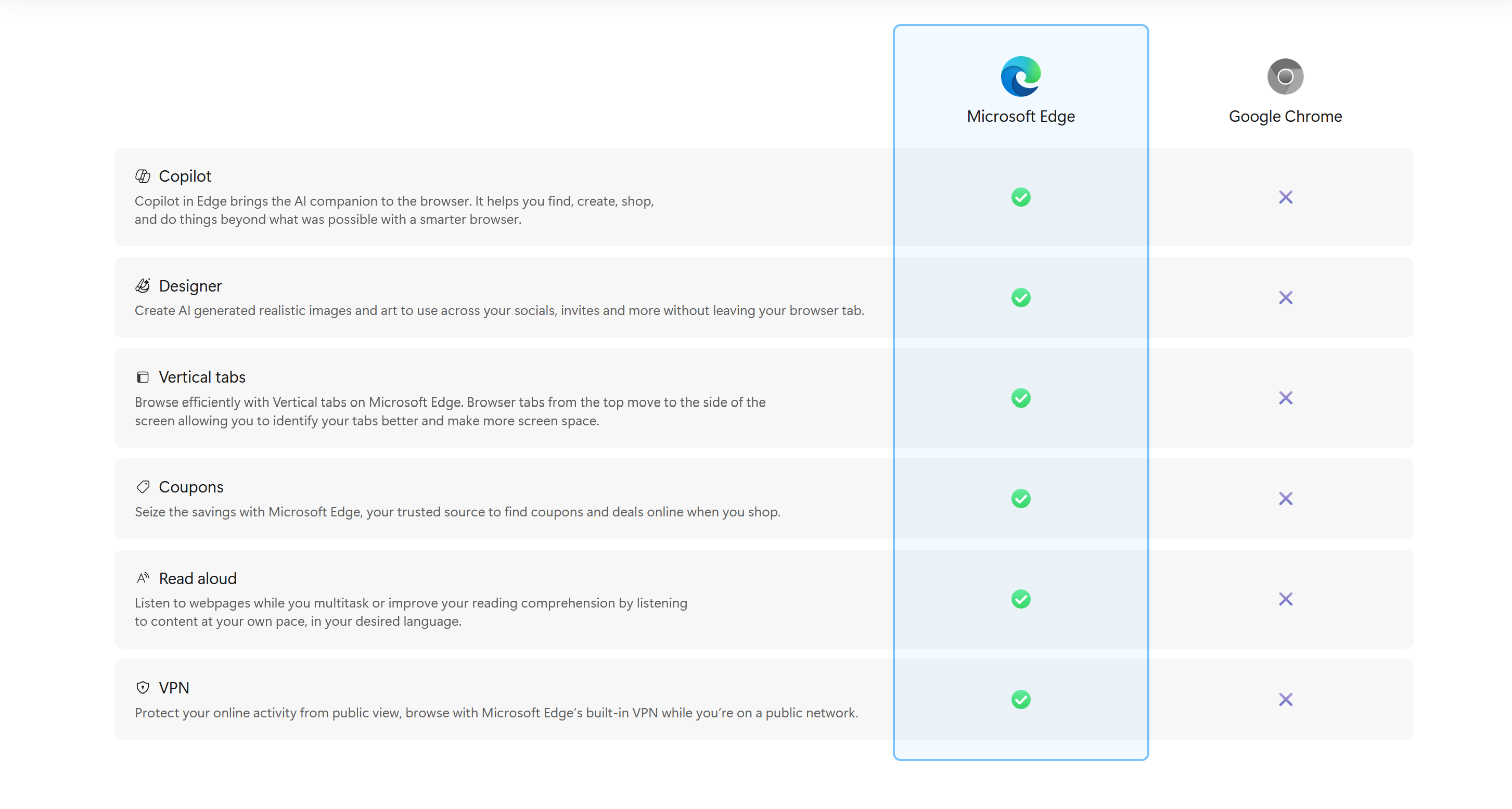
Reminds me of membership cancellation pages…
Trying to get rid of something, only instead to be bombarded with reasons for not getting rid of it, will feel awfully familiar to many people who have tried to cancel a subscription. Try to cancel your PlayStation Plus subscription, for example, and Sony will try to tempt you to stay with an offer on a 12-month premium subscription.
Amazon is also notorious for this – if you try to cancel Prime, you have to click through multiple pages convincing you to stay – and it was actually sued for this, mainly because its marketing tactics were viewed as deceptive and coercive by the FTC (US Federal Trade Commission).
So, Microsoft is far from the only company that is trying to change the minds of its customers wanting to ditch a product. However, there’s no denying that this move seems particularly strange – you’d expect a document which is supposed to give you instructions to uninstall a program to do just that, rather than the opposite by trying to get you to keep using it. It also feels a bit cheeky using the word ‘uninstall’ if there’s literally no way to officially uninstall Edge.
Personally, I think that essentially forcing users to keep a program installed on their PCs will instead push them further away from using it. Saying one thing but doing another could come back to bite Microsoft…
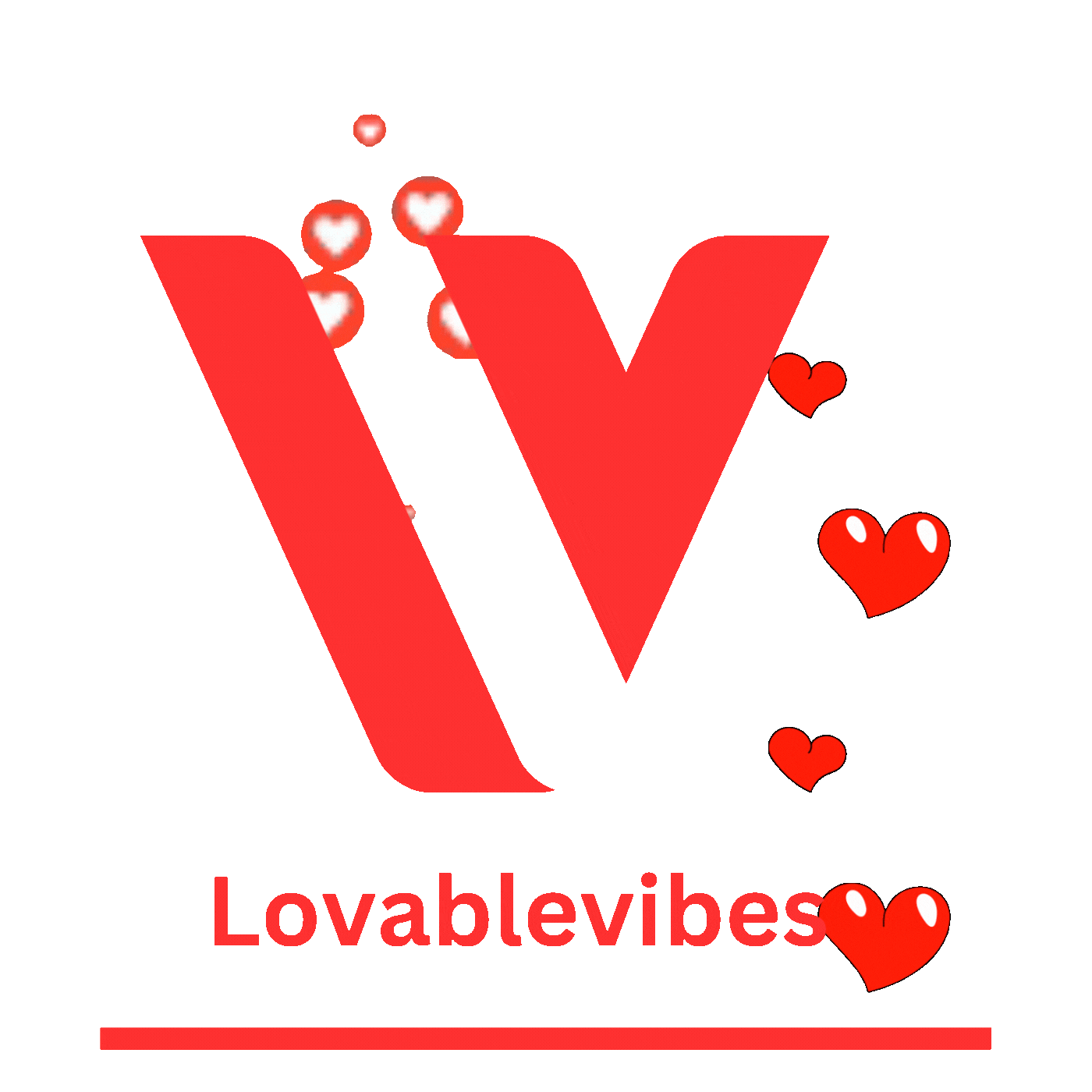












Leave a comment