
- Google’s Gemini app now controls smart homes through a Google Home extension
- Gemini can understand natural language to complete tasks
- The aim is to make smart homes more intuitive and easier to manage
Google wants Gemini to control your smart home devices and has upgraded the Gemini app with a new Google Home extension to manage all of your connected devices the same way you’d ask the AI assistant to answer any other query. So if you have the Gemini app and devices controlled by Google Home, you can link Gemini to your Google Home account.
The extension links Gemini with your lights, thermostats, and any other smart home devices, but with the benefit of Gemini’s more flexible conversational ability. That means you could say, “It’s too bright in here,” and have Gemini dim the lights instead of needing to command setting the lights to 50% specifically. You can also manage multiple devices with more casual language. Rather than individually tweaking device settings, you can say, “Dim the living room lights, turn on the bedroom lamp, and lower the blinds.” Gemini can grasp the three commands for three sets of devices and act accordingly.
The same goes for media controls. Gemini can adjust volume, playback, and other aspects of your music and video players with the same flexibility. And if you’re trying to secure your home, Gemini can automatically open the Google Home app when dealing with cameras and locks, so your sensitive data stays secure.
One standout feature is its ability to answer burning questions like, “Did I leave the porch light on?” Gemini will check and let you know, saving you from awkwardly walking outside in your pajamas to check for yourself. Thanks to Gemini Live, you can even control some devices directly from your phone’s lock screen.
A Gemini home
Google has battled Amazon Alexa, Apple’s Siri, and other smart home assistants for years, but Gemini and its natural language controls might give the company an edge as people await Amazon’s planned Alexa upgrade or experiment with similar assistants from smaller brands.
Smart homes have always been about convenience, but Google seems to be banking on people wanting a home that pays closer attention to residents and their needs. For now, that attention is limited to practical tasks like dimming lights or playing music. But as AI continues to evolve, who knows? Maybe one day you’ll tell your house, “I’m stressed,” and it’ll brew you a cup of tea, dim the lights, and cue up a soothing playlist.
Even with imperfections, Gemini’s new feature is a promising step toward the company’s dream of incorporating Gemini in every aspect of your life. Gemini is becoming an everyday assistant that knows the difference between you asking to make things cooler by turning off the thermostat and making things cooler by turning on mood lighting and Barry White.
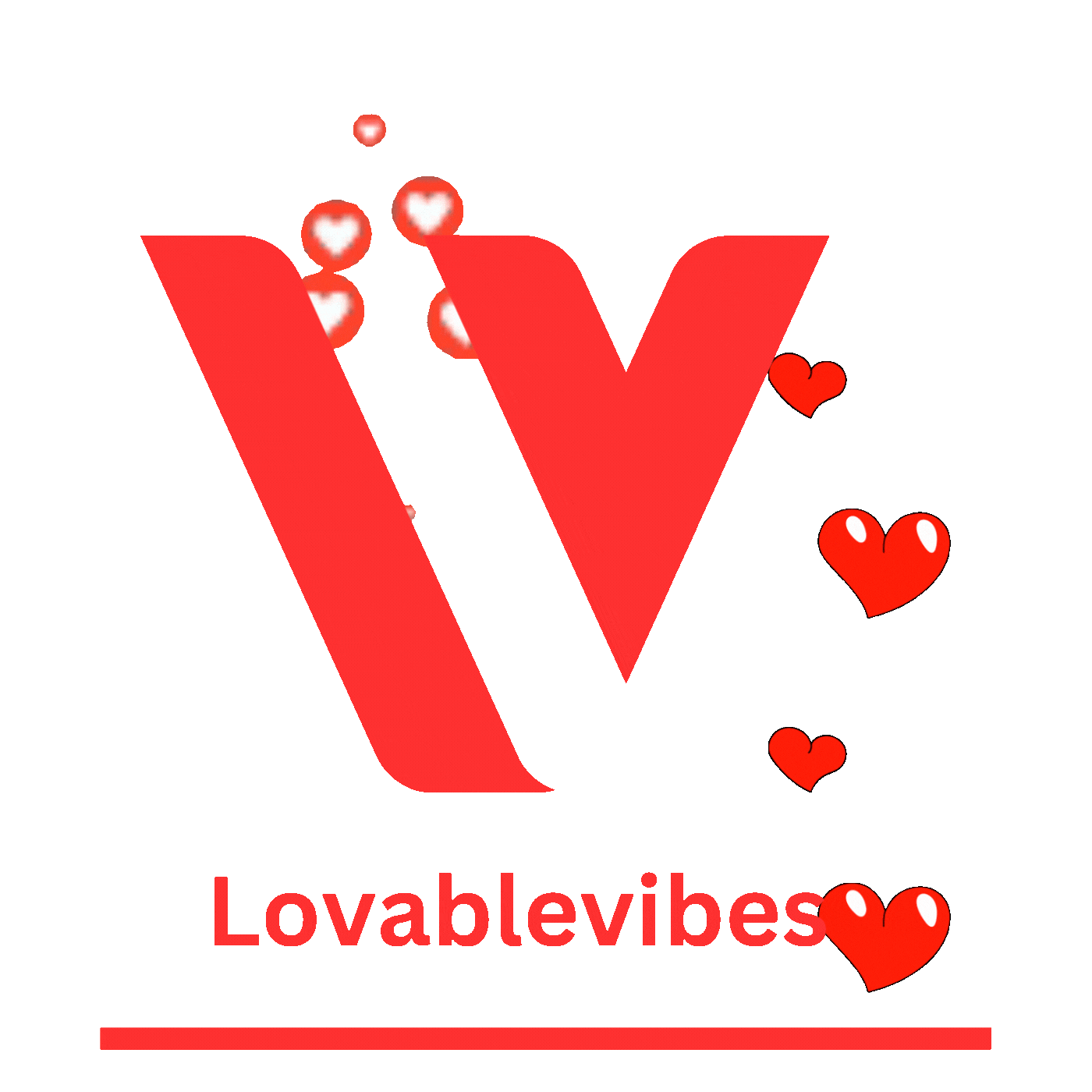












Leave a comment