If you’ve just got a new Apple Watch, a new iPhone, or both (you lucky thing), the process to pair your Apple Watch with your iPhone is pretty straightforward.
Your Apple Watch needs to be paired with an iPhone – and it does need to be an iPhone – to work. That’s where you’ll get all of your data for contacts, calls, communications, music, and more. It’s also the connection that sends your health data from your Apple Watch the other way to your iPhone so you can keep track of your overall wellbeing. While you can use an Apple Watch without an iPhone present, particularly a cellular model, it’ll need to be paired with an iPhone to set up the device.
There are two distinct processes depending on whether your new device is your Watch or your iPhone. Let me explain: if you’ve got a new Apple Watch and you’re pairing it to an existing iPhone, that’s a straightforward process you carry out mostly on your new watch. If you’ve got an existing Apple Watch you want to pair with a new iPhone, there are a couple of extra steps. I’ll explain both in detail, just make sure you know which one you’re supposed to be doing. It’s a common occurrence, because people often buy the best iPhone every year when it launches, but might only replace their Apple Watch every few years.
How to pair your Apple Watch with your iPhone

If this is your first Apple Watch, or you’re pairing a new Watch with your existing iPhone for the first time, the steps are fairly straightforward.
You’ll need:
- Your Apple Watch
- An iPhone Xs (or later) running iOS 18
Before you start:
- Update your iPhone to the latest software (you can do this in the General section of Settings)
- Turn on Bluetooth
Once you’ve unboxed your new Apple Watch and you’re ready to start, go ahead and put it on your wrist.
To pair your Apple Watch with your iPhone:
- Turn your Apple Watch on (press and hold the side button)
- Hold your iPhone near your Apple Watch until the pairing screen appears, tap Continue
- Tap Set Up for Myself and scan your Apple Watch screen using the camera, when prompted
After you’ve done this, you’ll be prompted to follow a series of instructions to sign into your Apple Account, create a passcode, and customize settings like text size and health information. Once this process is finished, your Apple Watch is paired with your iPhone and ready to use.
How to pair your old Apple Watch with a new iPhone

If you’ve already got an Apple Watch and you’ve just got a new iPhone, the instructions are a little more complicated. That’s because may need to unpair your Apple Watch from your old device before pairing it with your new one.
You’ll need:
- Your Apple Watch (preferably on your wrist, and switched on)
- Both your old and your new iPhone (ideally, don’t worry if you don’t have the old one)
Before you start:
- Update your old iPhone to the latest software (you can do this in the General section of Settings)
- Check you’ve backed up Health and Activity data (this ensures things like your Activity streaks will be preserved, otherwise you will lose this data)
- Back up your old iPhone (this also backs up your Apple Watch data)
When you set up your new iPhone, you should have the option to restore from an iCloud or iTunes backup. Pick the most recent backup and you should get a prompt that says “Do you want to use (name of Apple Watch) with this iPhone?”. Tap continue and follow the onscreen steps.
If this doesn’t work, your iPhone might ask you to Start Pairing your Apple Watch instead. At this point, you need to unpair your Apple Watch from your old iPhone, and then set it up following the instructions above. Finish setting up your iPhone, then pair it with your Apple Watch as if the Watch was new.
If you don’t have your old iPhone
Before getting rid of an iPhone, it’s always important to unpair your Apple Watch from your old device. If you haven’t done this and your phone is no longer in your possession (you might have traded it in or sold it), you’ll need to erase your Apple Watch.
How to erase your Apple Watch
- Go to Settings > General > Reset > Erase All Content and Settings
- Enter your Password
- Tap Erase All to confirm
Once wiped, you can pair your Apple Watch with your iPhone.
Apple Watch pairing not working? Quick tips
If in doubt, you can start the process again by restarting your Apple Watch: press and hold the Digital Crown and side button at the same time until it restarts.
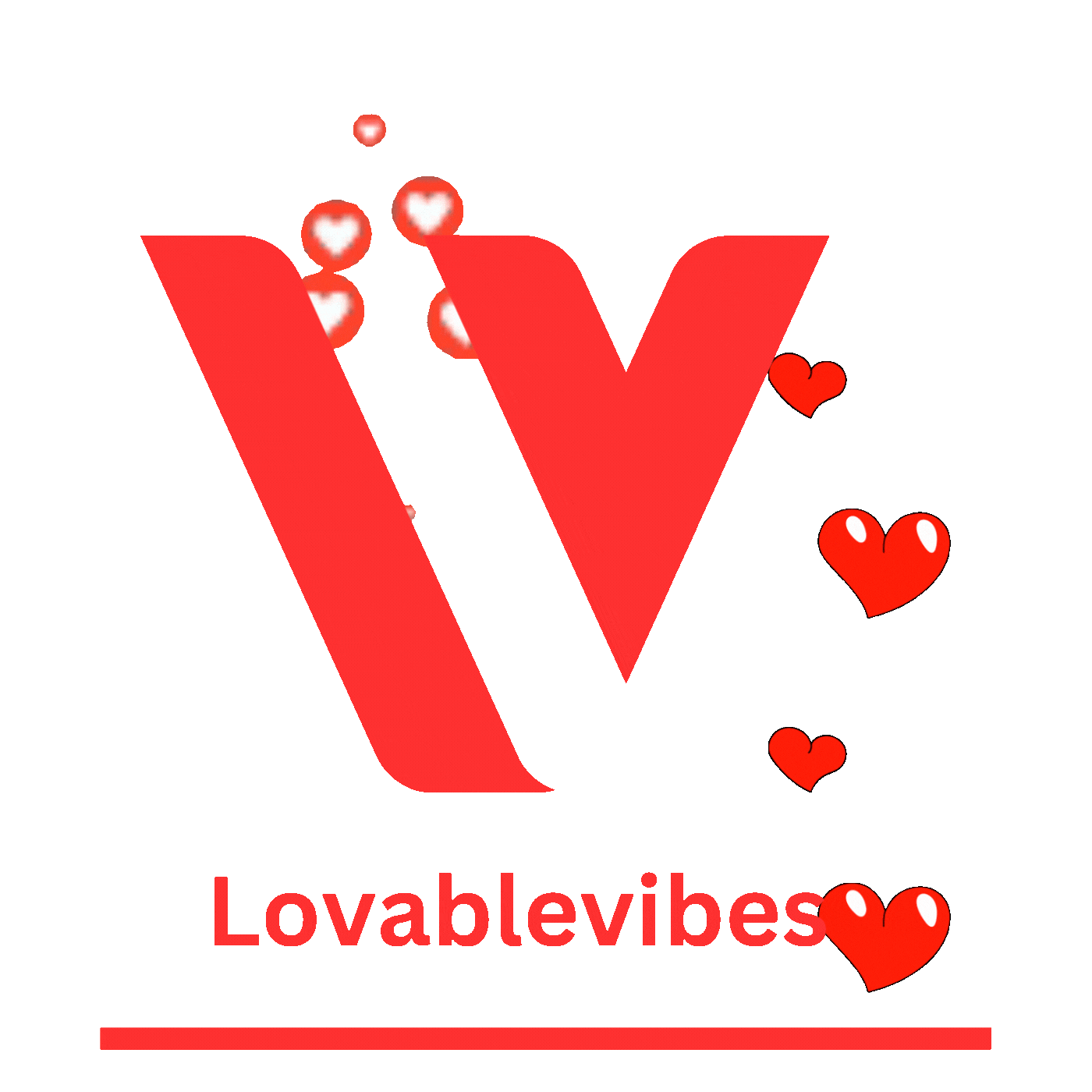












Leave a comment