- Spotify is celebrating 10 years of Discover Weekly by rolling out two new big upgrades
- Along with a fresh design revamp, Discover Weekly playlists now have genre control functions
- The new upgrades have started rolling out
Spotify’s Discover Weekly playlist was the platform’s first personalized music discovery feature, and it’s just got two brand new upgrades for Premium subscribers to celebrate its 10th anniversary – including a much-needed genre filter function.
Since 2015, Discover Weekly has been one of the music streaming service’s most-used features for new music discovery, and has been Spotify’s landmark feature, paving the way for functions such as Daylists and AI DJ.
With weekly updates that show you a range of new songs and artists, Spotify has described it as ‘the playlist that makes Mondays something to look forward to’. While Discover Weekly has never been my go-to feature, there’s no denying that it has changed the game with new music discovery on Spotify, and its new upgrade makes it even more of a personal experience.
New look, new genre filters
For starters, Discover Weekly has got a new visual upgrade that stands out from other playlists in your Made For You hub, such as your Release Radar. In addition to the playlist’s weekly updates, its graphics will also be updated every Monday, giving you a new look each time – but this isn’t the only exciting upgrade.
Prior to rolling out in Discover Weekly, Spotify brought sub-genre filter functions to Liked Songs, Offline Backup playlist, and New Releases hub. Now Discover Weekly is getting the same treatment.
In the new upgrade, you’ll now be able to use new control functions at the top of your Discover Weekly playlist, allowing you to search through up to five different genres based on your listening history. Based on which genre you select, this will generate a 30-track playlist to bring you one step closer to your next favorite song or artist.
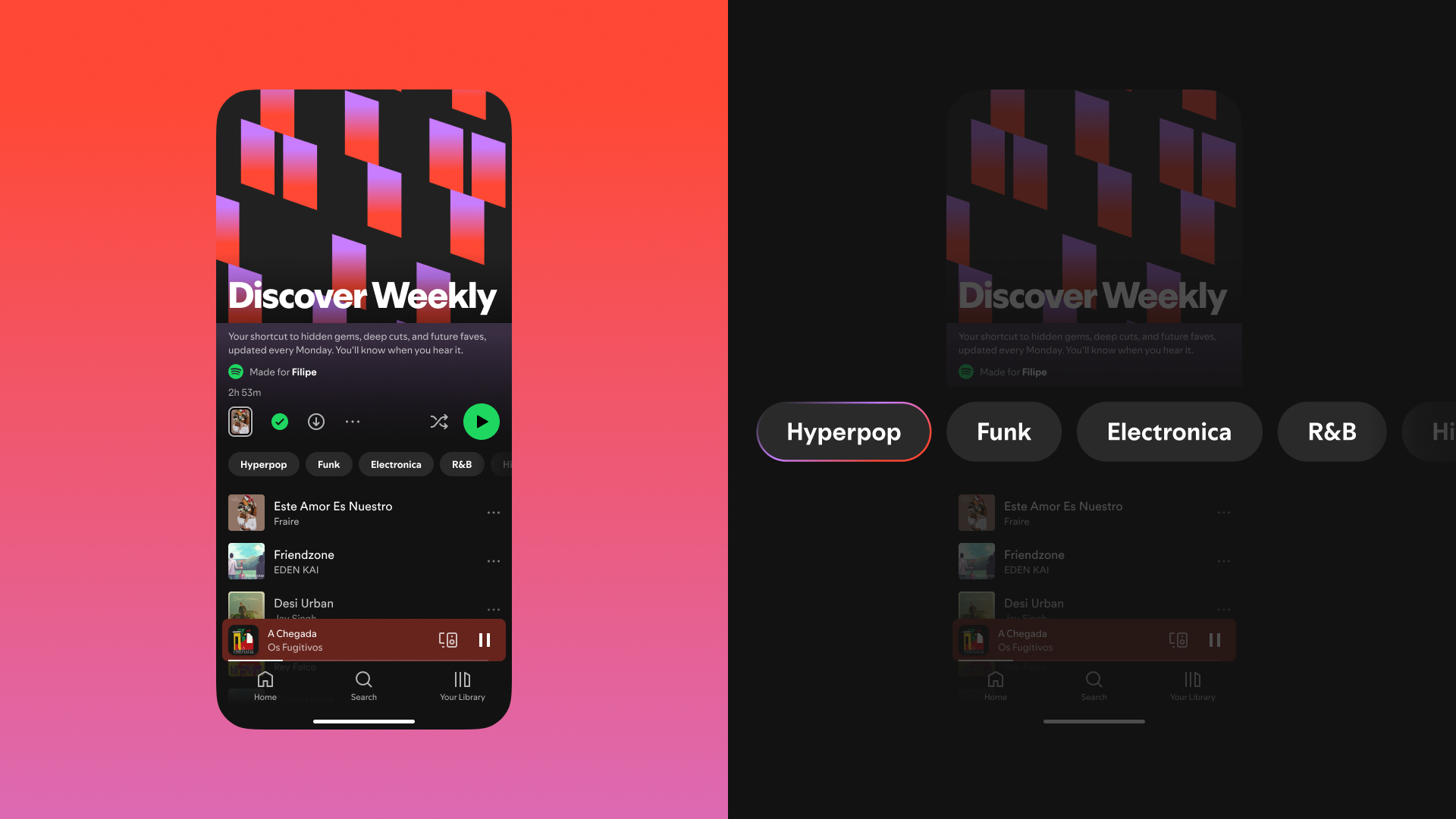
As mentioned, Discover Weekly isn’t one of those features in Spotify that’s been able to entice me – I don’t think I’ve used it since it was first launched 10 years ago.
But one of my favorite additions to Spotify is the sub-genre control function, which I use constantly in other playlists and hubs, and now that it’s found a new home in Discover Weekly, I’m going to have to do some rethinking.
How to find Discover Weekly
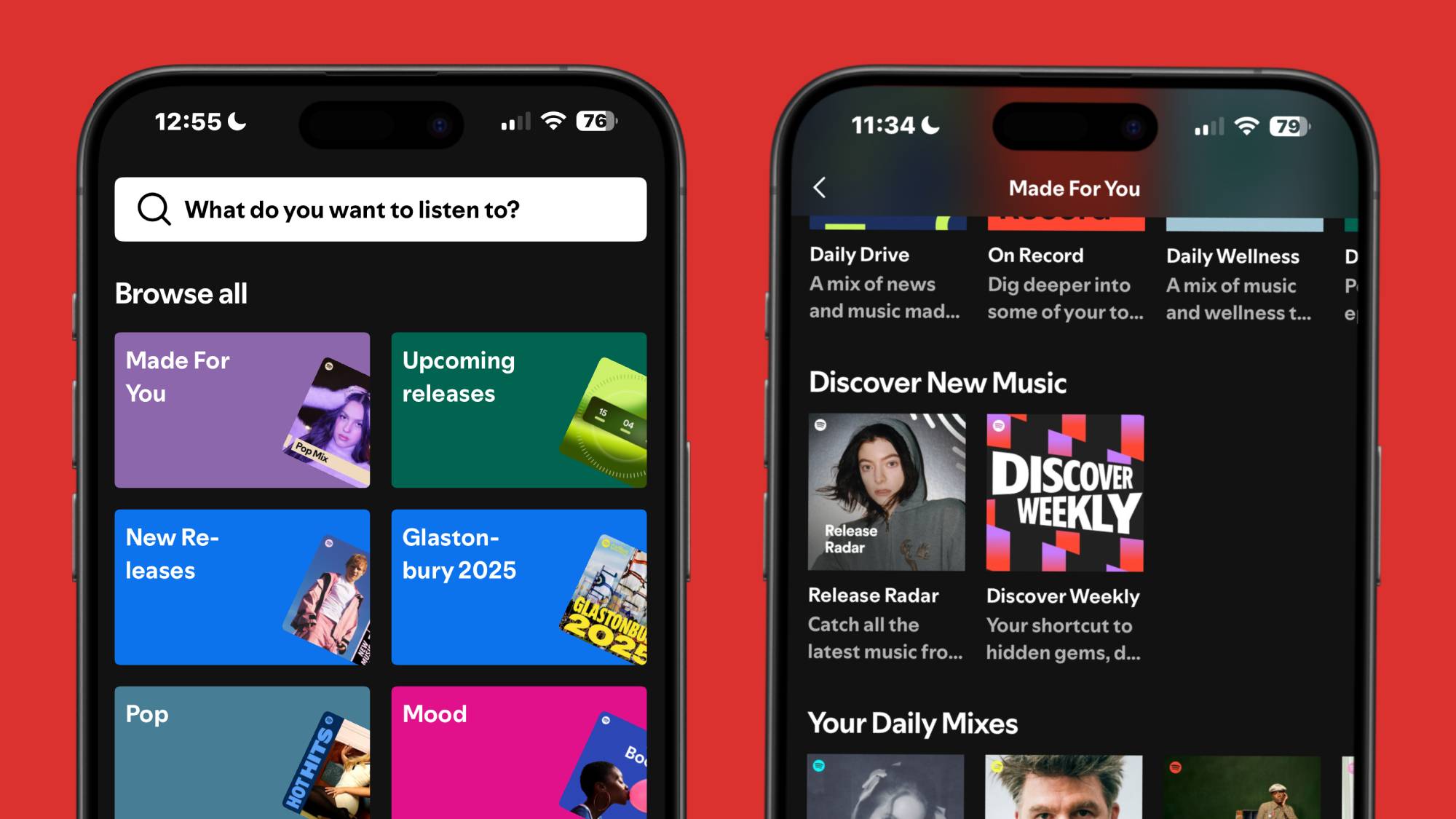
Before you dive into your newly upgraded Discover Weekly playlist, make sure that you have the latest version of the Spotify app installed. If you do, you’re free to dive right in.
Go to the Search hub in the Spotify app, and from there, scroll down slightly and tap your Made For You hub. Once you’re in, scroll down again until you see the section titled Discover New Music, which will show your Release Radar and Discover Weekly playlists. Tap Discover Weekly, and start your journey into new music discovery.
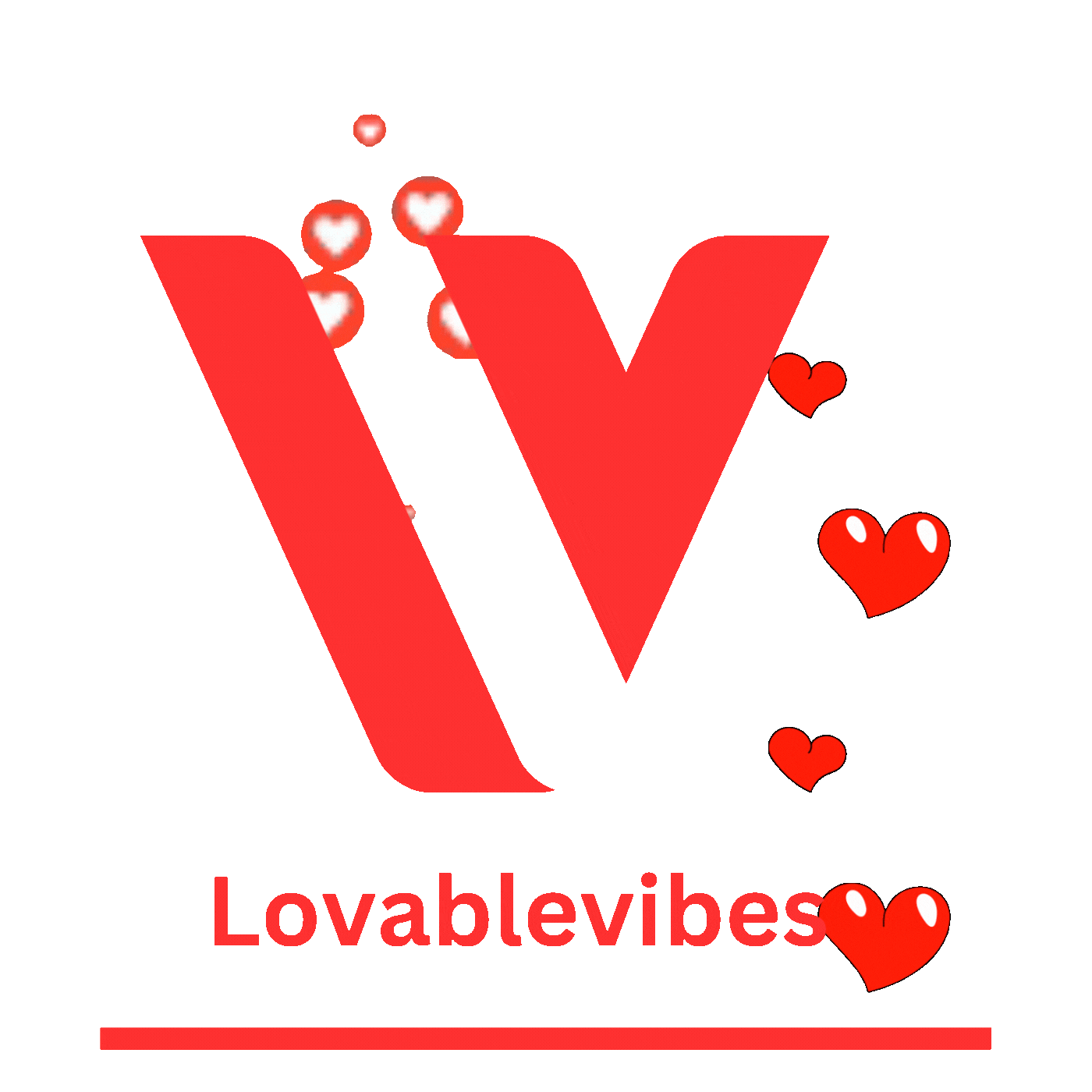











Leave a comment