- Microsoft is removing Windows 11’s “Suggested actions,” probably in light of poor performance and user frustration
- “Suggested actions” faced issues like inconsistency and irrelevant hints, making it more annoying than helpful
- Microsoft plans to focus on reliable, AI-powered features instead of improving “Suggested actions”
We’ve only just started 2025, but Microsoft is busy improving Windows 11, this time by killing off the “Suggested actions” feature. The feature was intended to make your life as a Windows 11 user easier by recognizing details like phone numbers or dates you copied and then offering (hopefully) helpful and relevant action suggestions, like letting you create a calendar event or call the number. However, as seen in a recent Preview Build release in the Beta Channel Windows 11 Insider Program, the ‘Suggested actions’ feature has now been disabled.
This change will likely be implemented in a future Windows 11 update soon. Windows Latest predicts that this will take three to four weeks and that we’ll see ‘Suggested actions’ totally removed from the operating system (OS) by February 2025.
The feature debuted in a Windows 11 Preview Build in 2022 and became widely available for users in 2023, so it hasn’t had the longest run. Still, I appreciate that Microsoft tried to add something designed to help people get more out of how they use Windows 11.

Why “Suggested actions” are leaving Windows 11
Unfortunately, ‘Suggested actions’ just didn’t work all that well. Sometimes it wouldn’t show up when it was supposed to. Even when it would, it would feel inconsistent and more annoying than helpful. Windows Latest reports that one user posted to Microsoft’s Feedback Hub, writing that ‘Suggested actions’ failed to copy a phone number after supposedly suggesting it could.
On the flip side, a different user brought up that ‘Suggested actions’ would appear when they were working with dates in Excel and they didn’t need help as they were already in an appropriate app for using that information. It looks like a combination of repeated instances of the feature simply not working as intended (and, in fact, in the opposite way sometimes), and Windows 11 users not being all that enthusiastic about it, were the reasons for it getting the chop.
Windows Latest suggests that Microsoft was looking to improve ‘Suggested actions’ with the help of AI, but it seems that the company instead decided to cut it completely. So, it seems ‘Suggested actions’ is heading to the Microsoft Graveyard, while Microsoft is pushing forward with features that are explicitly AI-powered and hopefully more reliable and actually feel smarter (or at least that’s how they’re presented).
I’ve personally never felt any enormous benefit from this feature, and I imagine this will be a similar experience to many of you, probably not missing it much once it’s gone for good. I appreciate that Microsoft is redirecting its efforts to its AI-powered assistant features, but the jury is still very much out on those as well. So far, it seems that most people (myself included), have yet to feel a substantial benefit from AI when it comes to how we engage with Windows 11.
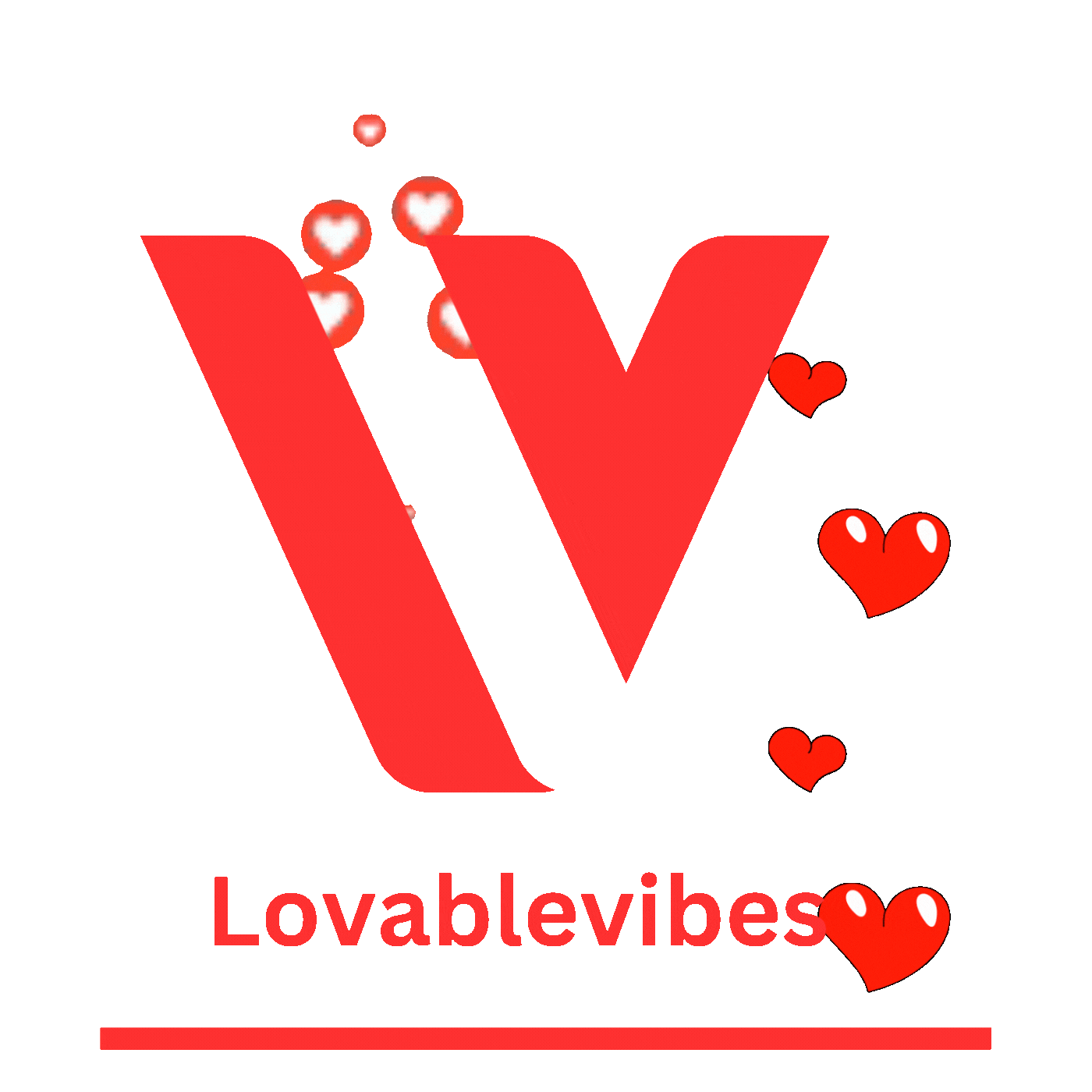












Leave a comment