
- Windows 11 24H2 is causing Windows Firewall to throw up false positives
- An event gets logged every time a user restarts their device
- Microsoft says the error message can be disregarded
Microsoft has reported a rather embarrassing issue with Windows Firewall after the June 2025 preview update of Windows 11 24H2, and the error remains a mystery for now.
In the known issues section of Microsoft’s update on Windows 11 24H2 KB5060829 (OS Build 26100.4484) Preview, the company noted that “security event logs might include an error event related to Windows Firewall with Advanced Security.”
Microsoft declared users can safely disregard the error, however details on why it’s occurring are so far thin on the ground.
Windows Firewall is having issues with Microsoft code in latest Windows 11 build
“The event appears as ‘Config Read Failed’ with the message ‘More data is available,'” Microsoft noted. “Although this event is logged in every time the device restarts, it does not indicate a problem with Windows Firewall and can be disregarded.”
Despite the Event Viewer log, Windows Firewall is expected to function normally, with no impact to system processes. Nevertheless, false positives in the Event Log can still be a nuisance, especially for system monitoring.
“This event is related to a feature that is currently under development and not fully implemented,” the company confirmed, however no estimated fix date has been provided.
“We are working on releasing a resolution and will provide more information when it is available,” Microsoft added.
Compared to past problems seen with Windows 11 24H2, the issue is fairly benign – at least it’s not causing system crashes – but it does raise concern about potential issues or unfinished code making it into public builds.
Microsoft also noted that the same build has an issue with Chinese, Japanese and Korean characters in certain conditions – particularly when displayed at 96 DPI in Chromium-based browsers including its own not-so-popular browser, Edge. The company claims to be working with Google on a solution.
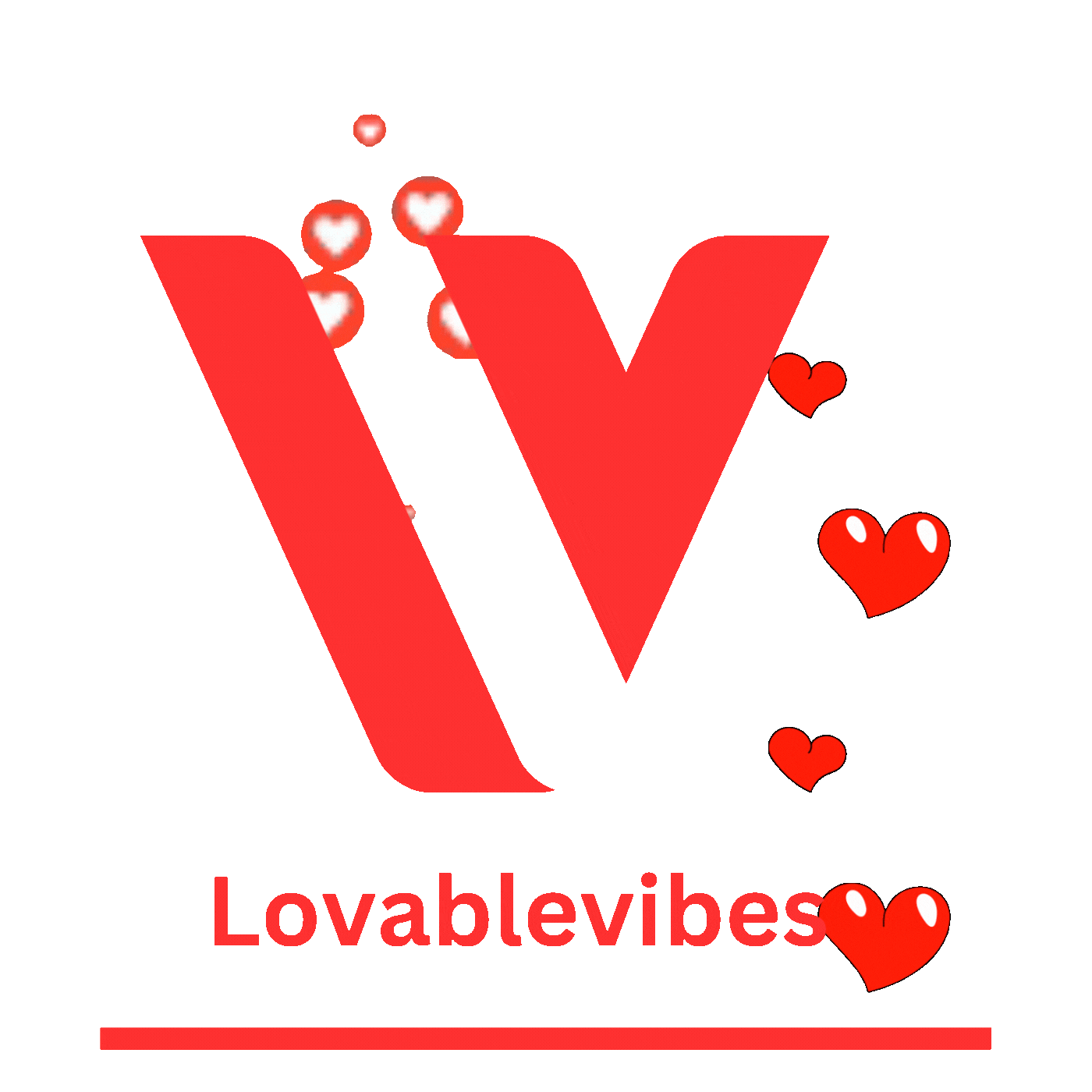












Leave a comment