- The Phone Link panel attached to the Start menu is getting a new feature
- It’ll allow Windows 11 users to start screen mirroring with a single click
- It’s in testing ahead of a full rollout that could begin soon
Microsoft is bringing in a new trick with Windows 11 for those who use the Phone Link app, allowing for quickly and easily mirroring the screen of an Android smartphone on the desktop.
Windows Latest reports that the new feature is currently rolling out to Windows 11 testers, and is part of the Phone Link panel that’s attached to the Start menu (indeed, the rollout of said panel began relatively recently, too, and I’ll come back to that later).
For the uninitiated, the Phone Link panel is off to the right-hand side of the Start menu and offers easy access to your messages, calls, plus the recent activity on your phone, and shows various status details (like battery life).
To access the new feature, all you have to do is click on the icon for your smartphone – at the top of the panel – and it’ll fire up a screen mirroring session.
You don’t need to start the Phone Link app, or do anything else; just click the icon and Windows 11 will mirror your Android phone screen on the desktop there and then (well, given a few seconds to load and sync).
Analysis: Being patient with the rollout

Windows Latest tested the feature on several Samsung Galaxy smartphones and observes that it works well, and that OneUI, the interface for Samsung mobiles, is implemented quite seamlessly on the PC desktop.
Of course, only certain Android devices work with the Phone Link app’s screen-mirroring feature (and this new feature). That includes Samsung Galaxy models, and also phones from Asus (ROG-branded), Honor, OnePlus, Oppo, Surface Duo, Vivo, and Xiaomi (here’s the full list of compatible phones).
As mentioned, the new quick access for screen mirroring via the Start menu side panel is in testing now, but it should be rolling out to the release version of Windows 11 in June, Windows Latest says. That might even mean from today (June 10), given that a new cumulative update for Windows 11 is due later on today.
Even so, the rollout of this new feature is likely to be limited to begin with, because not everyone has the Phone Link panel for the Start menu yet. Officially, the rollout of the panel kicked off in April for those on Windows 11 23H2 and 24H2, but wider availability didn’t happen until May, and from what I can tell from reports on some online forums, some folks are still waiting for this to come through.
It should be imminent at this point, though, even if this new shortcut for screen mirroring may not arrive for a while longer yet (you can pretty much bet on that).
In short, Phone Link users with compatible devices just need to stay patient for now, and all these goodies will turn up in time. Microsoft is looking towards considerably deeper integration with Windows 11 and mobiles, too, given apparent plans for resuming the use of apps across your PC and phone in a seamless manner, much like Apple’s Handoff capability.
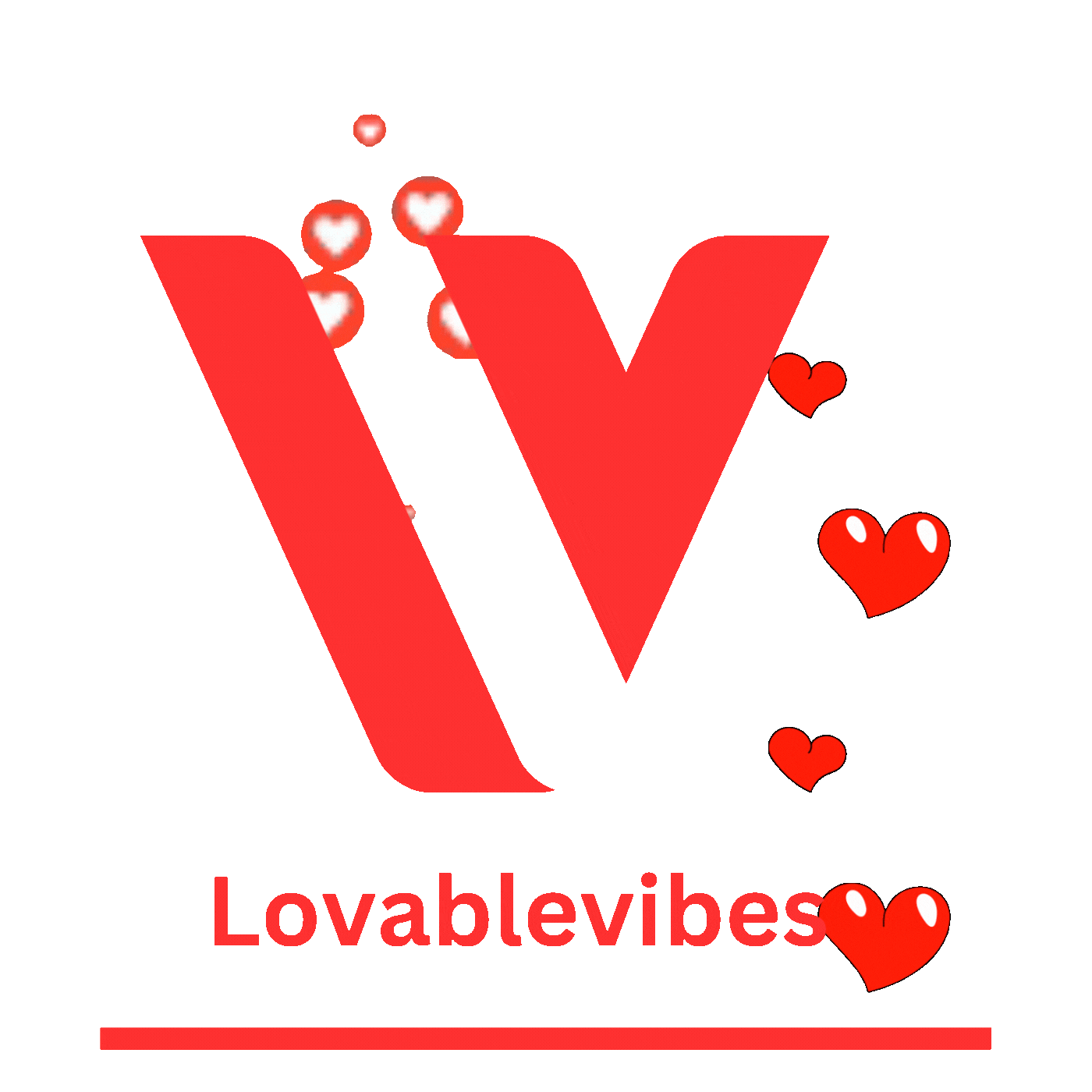












Leave a comment