- Recall has a number of bugs in initial testing (unsurprisingly)
- One glitch means it isn’t saving snapshots
- The cure for that is to reboot the PC (and it’s the fix for another bug, too)
Windows 11’s controversial Recall feature is finally in play – well, in testing anyway – and some folks are encountering glitches, one of which has an age-old solution provided by Microsoft. Yes – turn it off, then turn it back on again.
As a quick reminder, when Recall was first revealed it caused a major storm on the privacy and security fronts, being an AI-driven powerful search feature (for Copilot+ PCs) that takes regular screenshots (called snapshots) of the activity on your PC (leveraging those grabs for its natural language search powers). It was then pulled, and delayed several times, before eventually being put back on the table by Microsoft last week.
One of the main problems some initial testers of Recall are now experiencing is a failure to save snapshots at all, as Tom Warren of The Verge complains about on Bluesky, as flagged by TweakTown.
CNBC further observed that right now, Recall can go for “several minutes” between taking the screenshots it uses to power its AI search, which can leave gaps in its timeline of snapshots, potentially weakening those search powers.
Microsoft has acknowledged the issue with snapshots being delayed, or not appearing at all, and advises a restart of the PC to cure the latter glitch.
In the known issues for the preview build carrying Recall (in the Dev channel for Windows Insiders), Microsoft advises: “Some users experience a delay before snapshots first appear in the timeline while using their device. If snapshots do not appear after 5 minutes, reboot your device. If saving snapshots is enabled, but you see snapshots are no longer being saved, reboot your device.”
Turn it off. Turn it on again.

Analysis: Expected problems
Recall has only just been deployed into testing, and with such a complex feature, we can expect teething problems. You might argue that Microsoft has been further working on Recall since the functionality was pulled from release in June, when it was originally supposed to arrive (in preview for Copilot+ PCs) – so shouldn’t it be pretty well polished by now?
It’s not as simple as that, though, as obviously a good deal of changes have been implemented in that time – shoring up various security and privacy elements – and so all that fresh work needs to be put through its paces. And only limited (internal) testing has been conducted up until now, which only goes so far.
Other notable issues according to Microsoft include Recall not working with some accessibility apps, and the feature telling you to ‘Make sure Recall is saving snapshots’ when snapshots are, in fact, turned on. That latter problem is again resolved by rebooting your PC, apparently. So, we’re back to that old chestnut – turn it off, then on again.
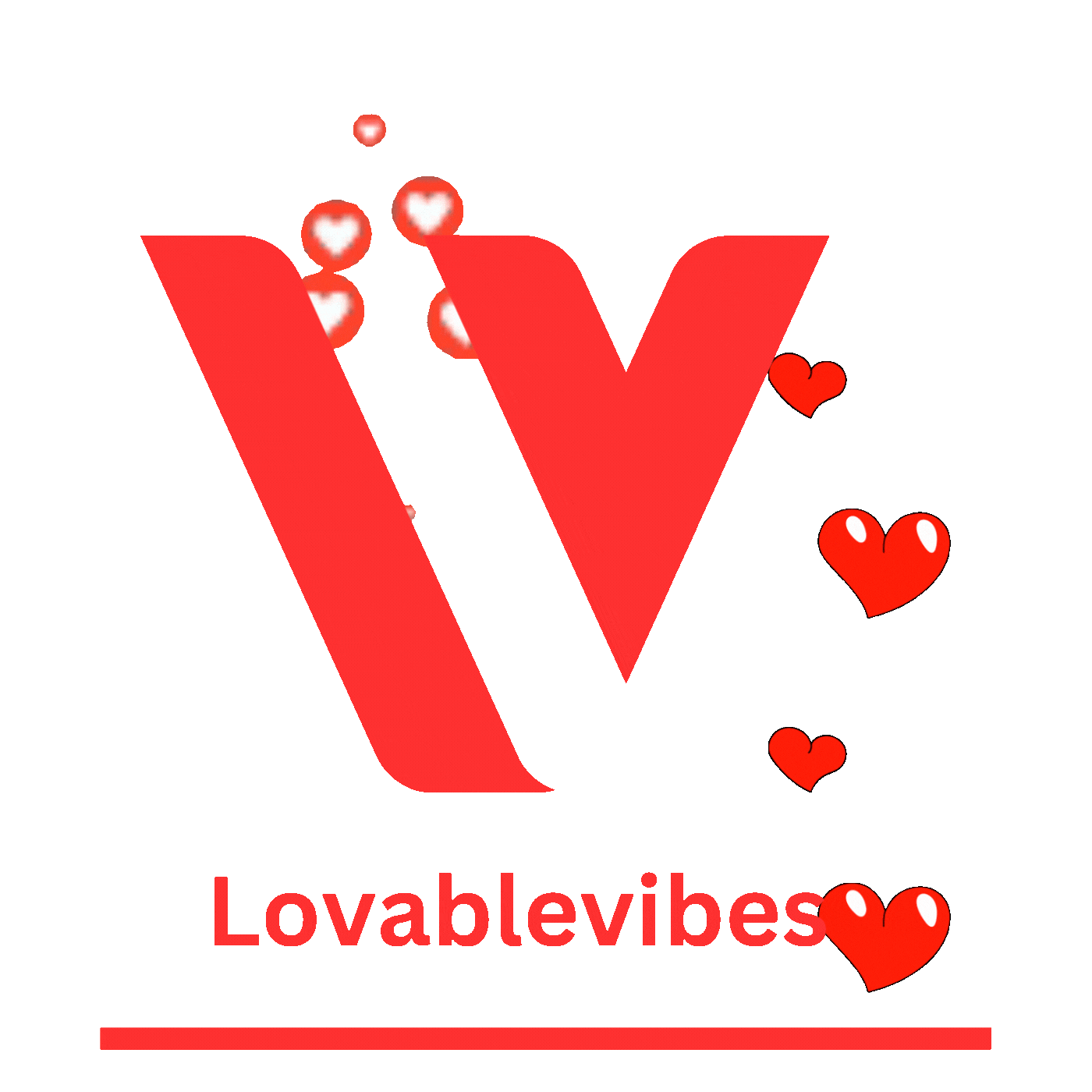












Leave a comment