- Spotify AI DJ just got a huge upgrade, and now it can take your requests just by listening to your voice
- This new feature is designed for users to have more of a say in their listening experiences, while interacting more with their personal AI DJ
- The feature is being rolled out today in over 60 markets for Premium users
Spotify’s AI DJ tool has divided users since it was introduced in 2023, and now the platform’s resident maestro has just received its first major upgrade. As of today, your AI DJ will be able to take your requests in English, launching in more than 60 markets for Premium users.
That’s right, as well as curating a personalized listening experience based on your music habits, you can feed AI DJ voice prompts, and from there, it will use your request to update your listening session based on the music you want to hear at that moment.
For example, you can use the prompt ‘Surprise me with some indie tracks I’ve never heard before’ to discover new indie artists, or even “Play me some electronic beats for a midday run” so that DJ can motivate you during times of hard work.
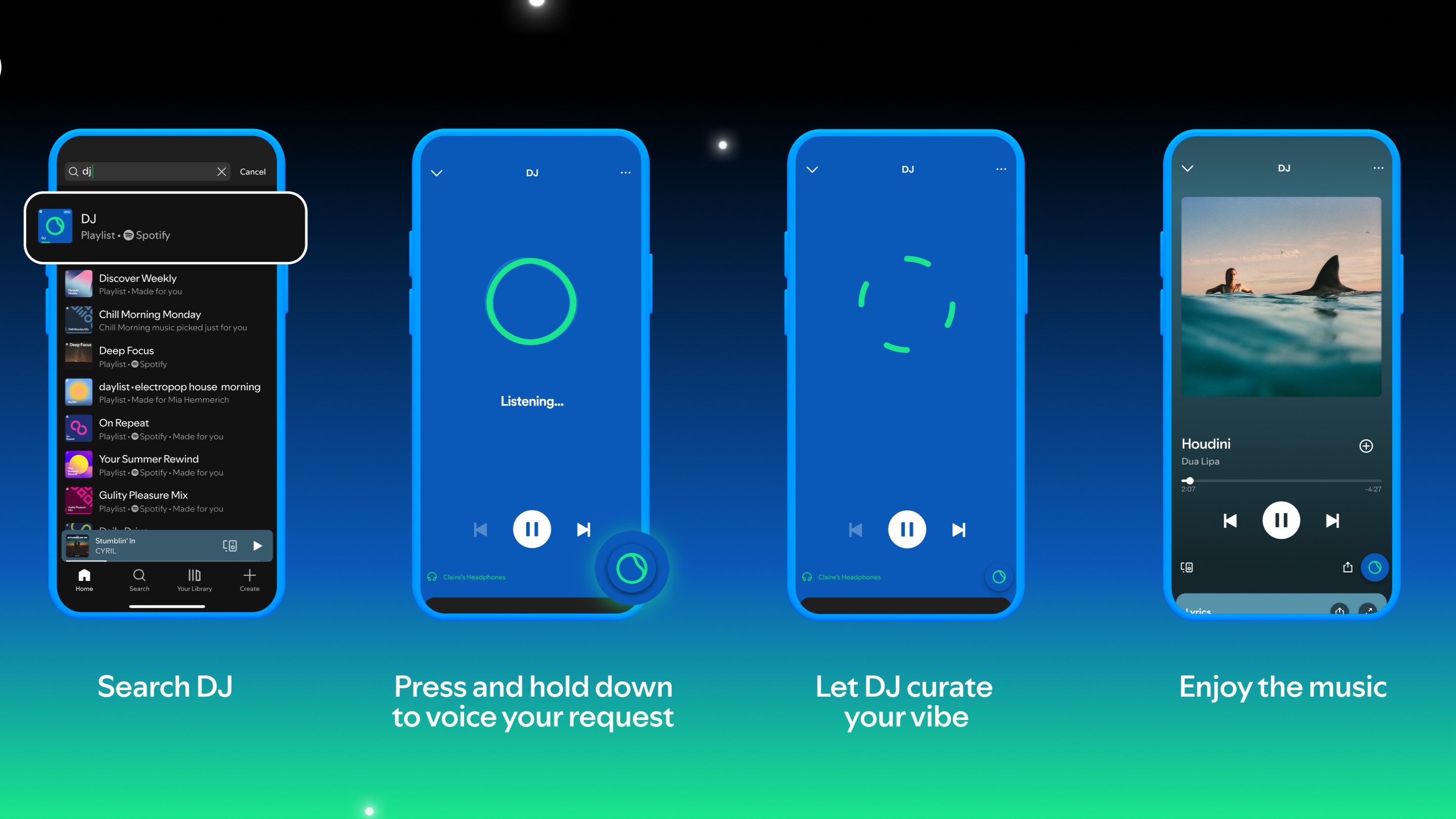
For a while, Spotify users have been asking for more ways to interact with their AI DJs and have more say in what they play during their listening sessions. The DJ tool’s new ability to take requests from users is definitely a much-needed upgrade for the feature.
But despite this big change, Spotify has made it clear that it will continue to honor AI DJ’s original ethos of bringing you closer to new music, as well as reacquainting you with old favorites with “insights from (its) global editorial experts”.
It’s no secret that Spotify’s AI DJ hasn’t been able to grab my attention, and that’s down to my preference for its Daylist feature, however, its new requests function is really tempting me to dip my toe back into AI DJ. I just hope I can get past its slightly jarring commentary this time.
How to use AI DJ’s request function

As of today AI DJ will be able to take your voice requests and vamp up your listening session in ways it hasn’t before, and one of the greatest things about it is that it’s very simple to use.
1. Go to Spotify’s search tab and search for ‘DJ’
Press to start a standard AI DJ- curated listening session.
2. Press and hold the DJ button to ask a request
In the right-hand corner, you’ll find the DJ button. Press and hold until you hear a beep, and that means DJ is ready to take your request. From there, you can use your voice to ask DJ to play a specific kind of music, for example, ‘Play me some music to soundtrack my life as a movie’, or ‘Play modern country songs for my cowboy era’.
3. Experiment to your heart’s content
You can mix things up by holding the DJ button and asking it to switch up the vibe of your listening session and make new requests. If you don’t have a specific request but want to change the vibe, you can tap the DJ button to quickly skip to the next section.
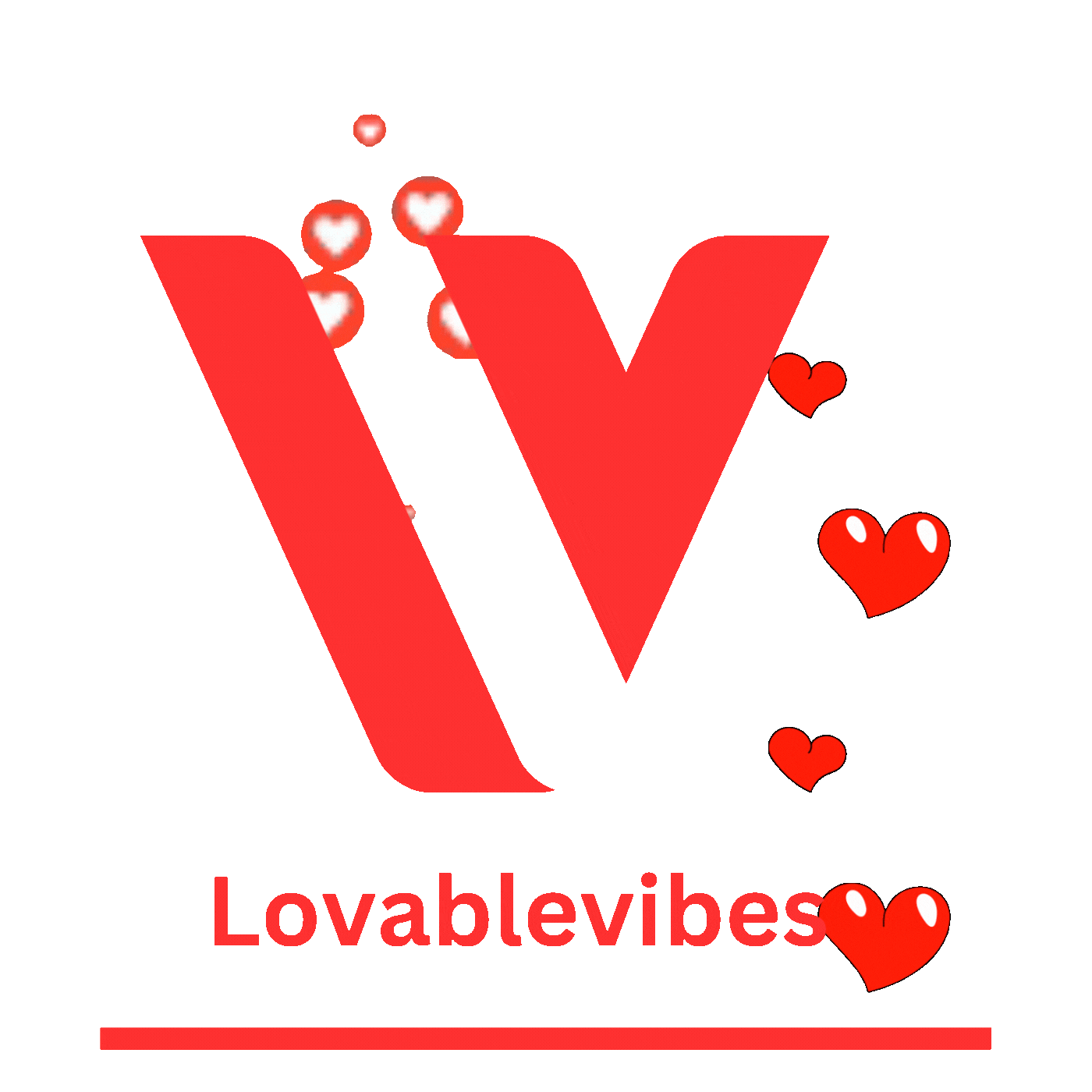












Leave a comment